In today’s fast-paced business environment, providing exceptional customer support is critical. A great help desk team plays a central role in this, offering timely solutions to technical problems, handling customer queries, and maintaining user satisfaction.
But what sets a great help desk team apart from a good one? Efficiency, responsiveness, and the ability to deliver consistent, high-quality service are key factors. This is where process automation steps in, offering a powerful tool to optimize operations and boost performance.
Key Qualities of a Great Help Desk Team
Skills and Characteristics
A great help desk team is not just about solving technical issues; it’s about people skills and the ability to provide excellent customer service. Key qualities include:
- Strong communication skills: The ability to explain complex solutions in simple terms is crucial.
- Technical proficiency: Help desk teams need to stay updated with the latest technologies and software.
- Customer-centric mindset: A great team understands the importance of user experience and works to ensure clients leave satisfied.
Importance of Efficient Processes
Behind every successful help desk team is a well-oiled machine of processes that streamline operations. Efficient processes lead to quicker ticket resolution, improved customer satisfaction, and higher productivity.
Help desk teams that prioritize process improvement are more likely to excel in performance metrics like First Response Time (FRT) and Average Handle Time (AHT). In modern help desk environments, process automation plays a key role in improving these areas, allowing teams to handle larger ticket volumes while maintaining quality.
The Role of Process Automation in Help Desk Teams
How Process Automation Enhances Help Desk Efficiency
Process automation involves using technology to perform repetitive tasks, reduce manual intervention, and ensure consistency. For help desk teams, process automation can dramatically increase efficiency in several ways:
- Automating ticket routing and prioritization: Automated systems can instantly assign tickets to the right agents based on issue type, urgency, or workload. This eliminates time wasted in manually sorting through requests.
- Automated responses for FAQs: For common queries, such as password resets or troubleshooting simple issues, automated replies can provide quick resolutions without human intervention.
Leveraging process automation in these areas reduces response times, minimizes errors, and ensures that human agents can focus on more complex issues that require their attention.
Key Benefits of Process Automation for Help Desks
Faster Resolution Times
The faster a problem is resolved, the happier the customer. By automating simple tasks like ticket routing and predefined responses, help desks can significantly reduce the time it takes to handle tickets. Automated workflows ensure that high-priority issues are addressed first, and customers get the attention they need without delays.
Improved Accuracy and Consistency
One of the most significant advantages of process automation is the ability to deliver consistent service. Manual processes often lead to human error, especially when handling large volumes of tickets. Automated systems, however, follow predefined rules, ensuring that every ticket is managed accurately and consistently.
Enhanced Scalability
As businesses grow, so does the demand for customer support. Process automation helps help desk teams scale their operations without the need to hire more staff. By automating routine tasks, teams can handle increased ticket volumes, ensuring smooth operations even during periods of high demand.
Tools for Process Automation in Help Desk Operations
Recommended Process Automation Tools
There are numerous tools available today that help desk teams can use to automate their operations. Here are a few of the most popular:
- ServiceNow: One of the leading platforms for IT service management (ITSM), ServiceNow offers extensive automation features like ticket routing, automated workflows, and knowledge base integration.
- Zendesk: Known for its user-friendly interface, Zendesk allows help desk teams to set up automation rules for ticket handling, SLA enforcement, and customer communication.
- Freshdesk: A cost-effective tool, Freshdesk supports automation for tasks such as ticket prioritization, escalations, and workflow streamlining.
By integrating these tools into their help desk systems, teams can automate routine tasks, freeing up time for agents to focus on more strategic work.
Implementing Process Automation in Your Help Desk
Steps to Adopt Process Automation
While the benefits of process automation are clear, the implementation requires careful planning. Here are some key steps to get started:
- Assess current workflows: Identify repetitive tasks that could benefit from automation, such as ticket sorting or recurring customer queries.
- Select the right tools: Choose a help desk automation tool that fits your team’s needs. Consider factors like scalability, ease of use, and integration capabilities.
- Train your team: Process automation works best when your team is comfortable using the tools. Provide training and encourage agents to adopt new workflows.
- Monitor and refine: Once automation is in place, continuously monitor its performance. Make adjustments to workflows as needed to optimize efficiency.
Conclusion: Transforming Your Help Desk with Process Automation
A great help desk team is defined by its ability to respond quickly, resolve issues accurately, and maintain high customer satisfaction. Process automation is the key to unlocking this potential, allowing teams to streamline operations, reduce response times, and focus on more meaningful tasks. Whether you’re a small team looking to scale or a large organization needing to manage higher ticket volumes, process automation can revolutionize your help desk, driving efficiency and long-term success.